How to update your Profile Picture
In order to update your shop profile picture, please follow the steps as illustrated below:
1. After log into Vceela Seller Center, click on your Account Name (top right corner) and click My Profile. On the My profile page, click Edit button.
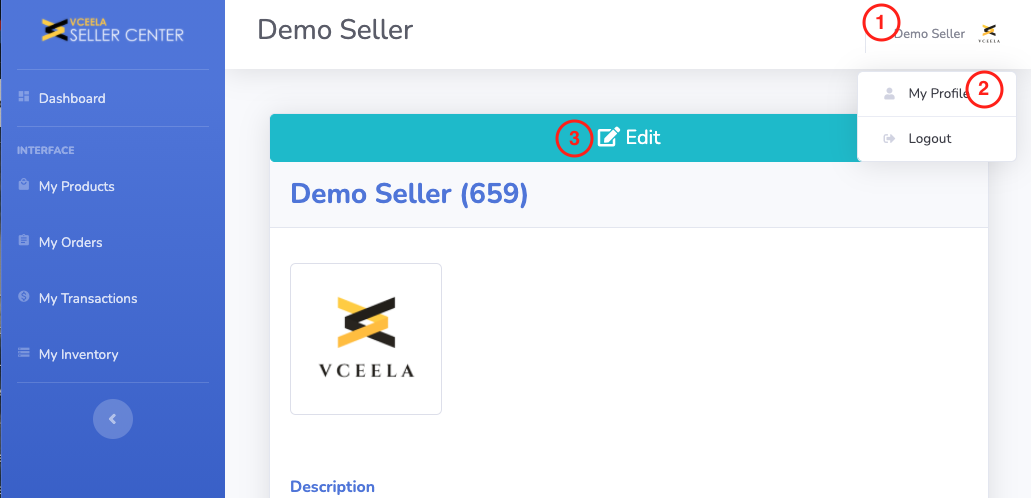
2. Click on the small Red button on the profile image.
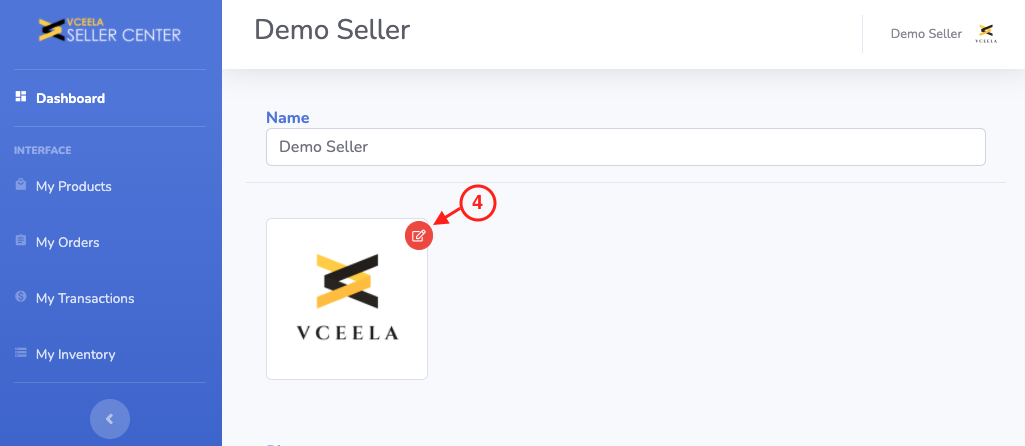
3. Select the desired image by clicking in the area or by dragging the image into the area. Click Update button to upload the image. The image file size should not be more than 500 KB.
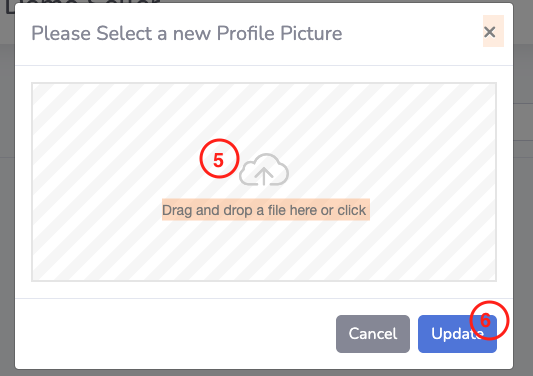
4. Click the Tick button at the bottom of the Edit Profile page.
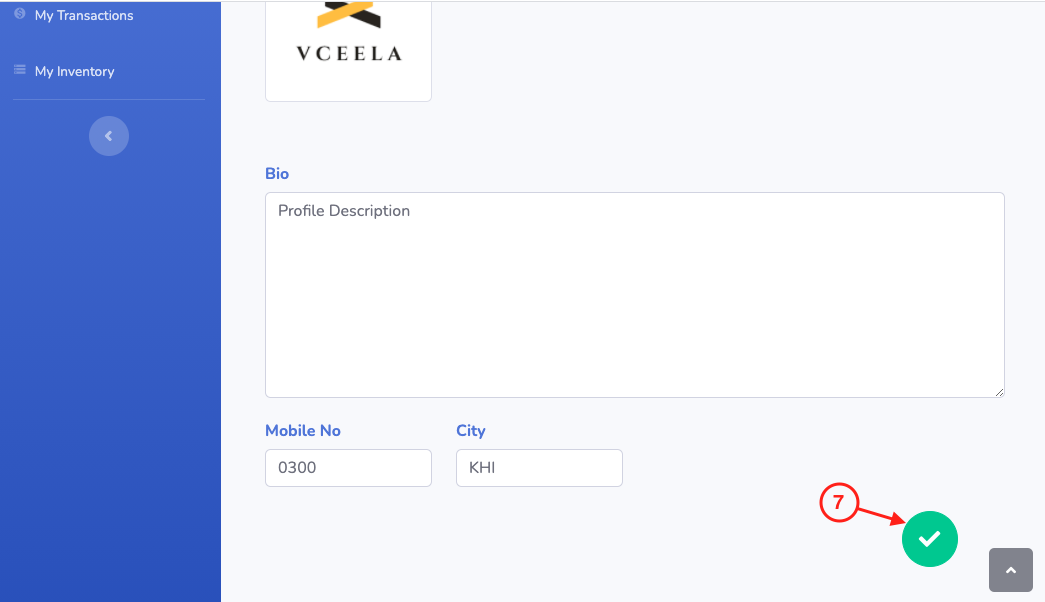
Note: Please make sure that your size of the profile images is no more than 500 KB.
If you face any problem during the process you can reach out to us in the following ways:
Call/Whatsapp: +92 333 4690403
Email: info@vceela.com
