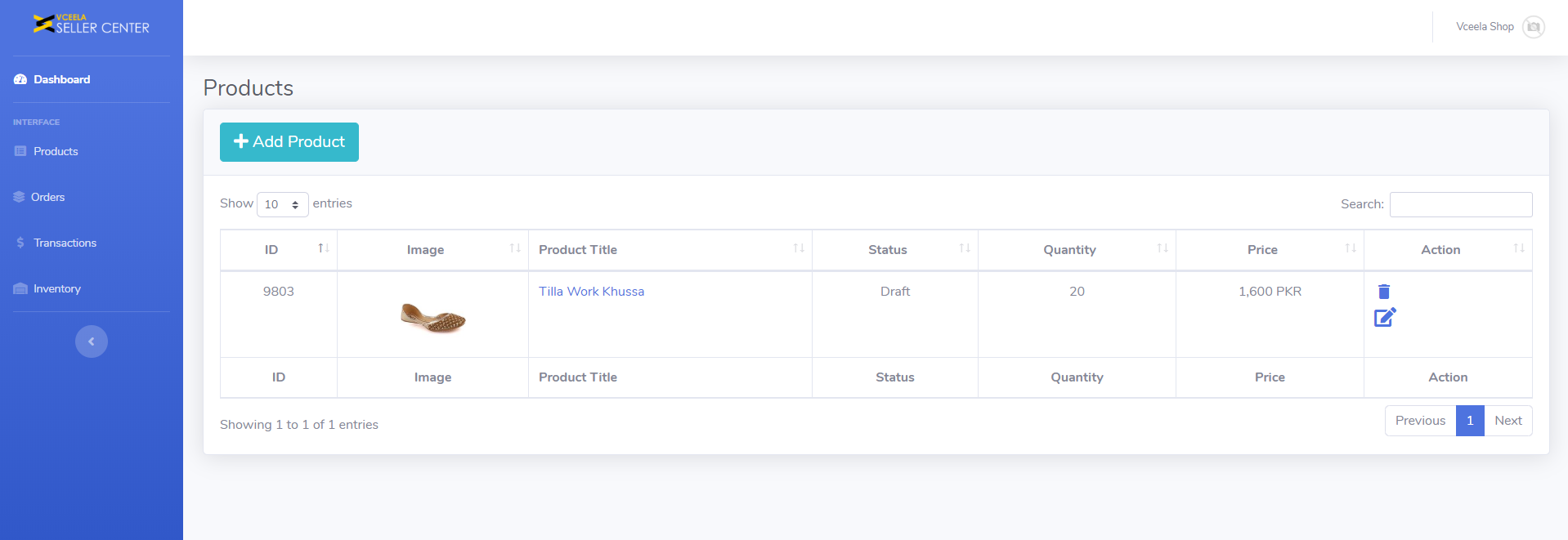Adding a Product in Your Shop using Seller Center
After creating your account, now you need to add products in your shop to start selling your products. Here's how it's done.
1. Login?
Go to "http://sellercenter.vceela.com/" and login using your email and password.
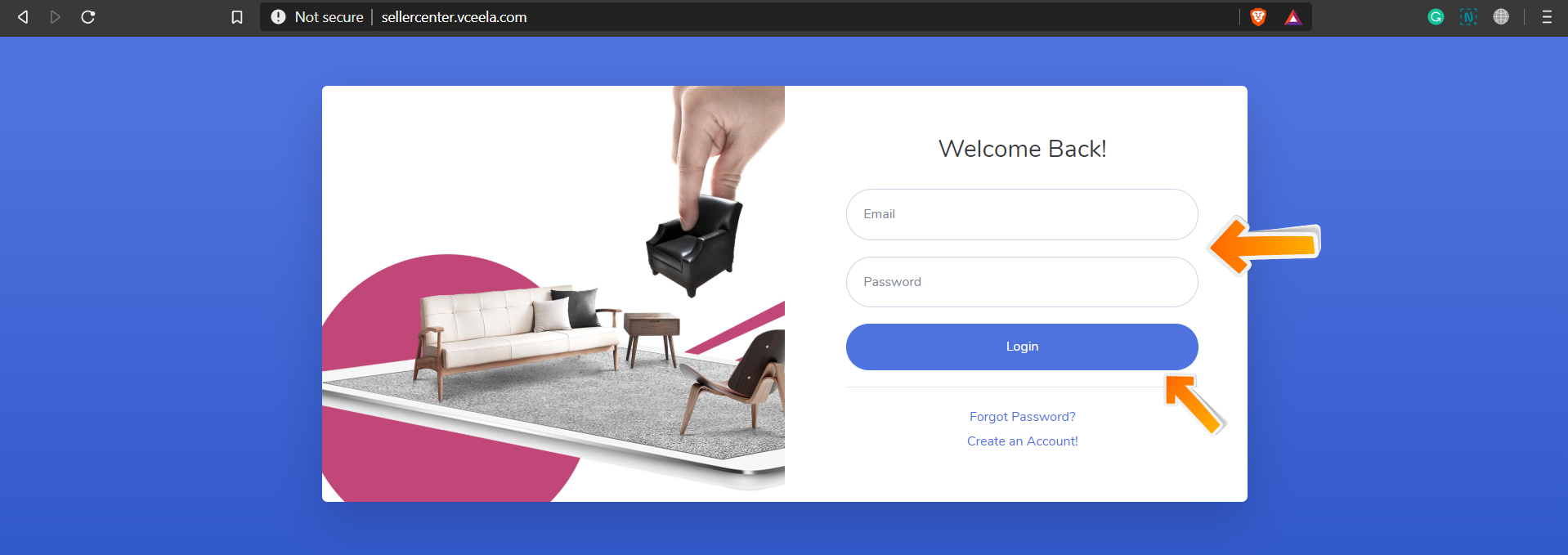
2. Go to Products.
Click on the "Products" in the left bar of the webpage.
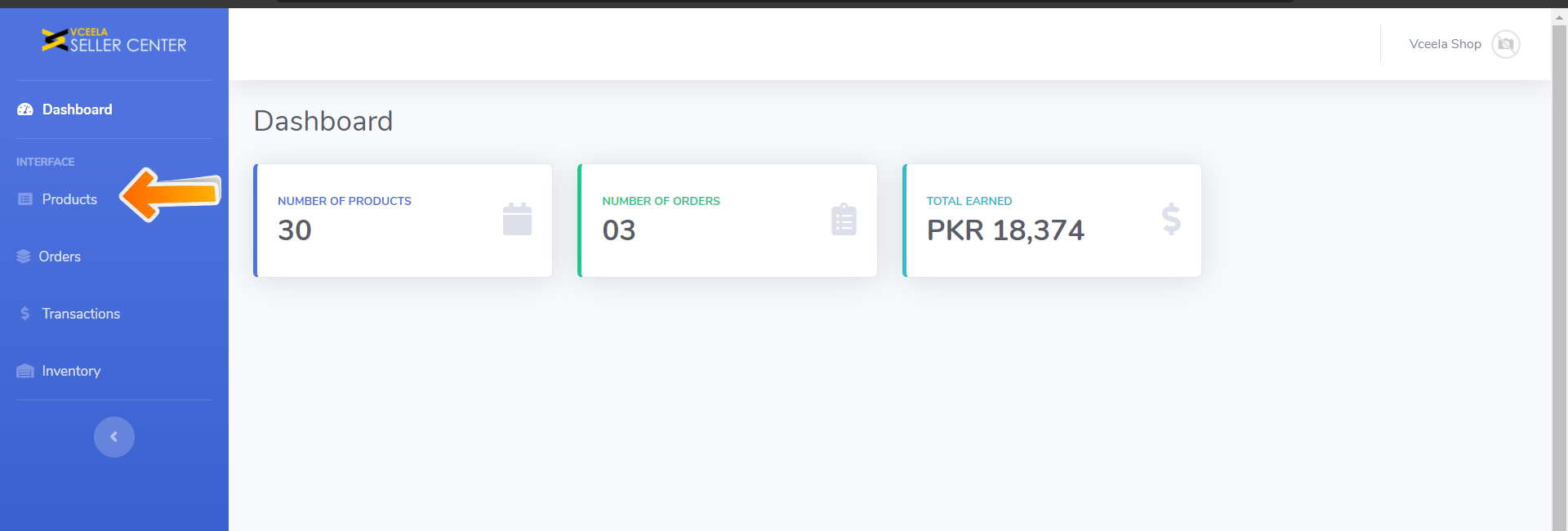
3. Add Product.
Click on the "Add Product".
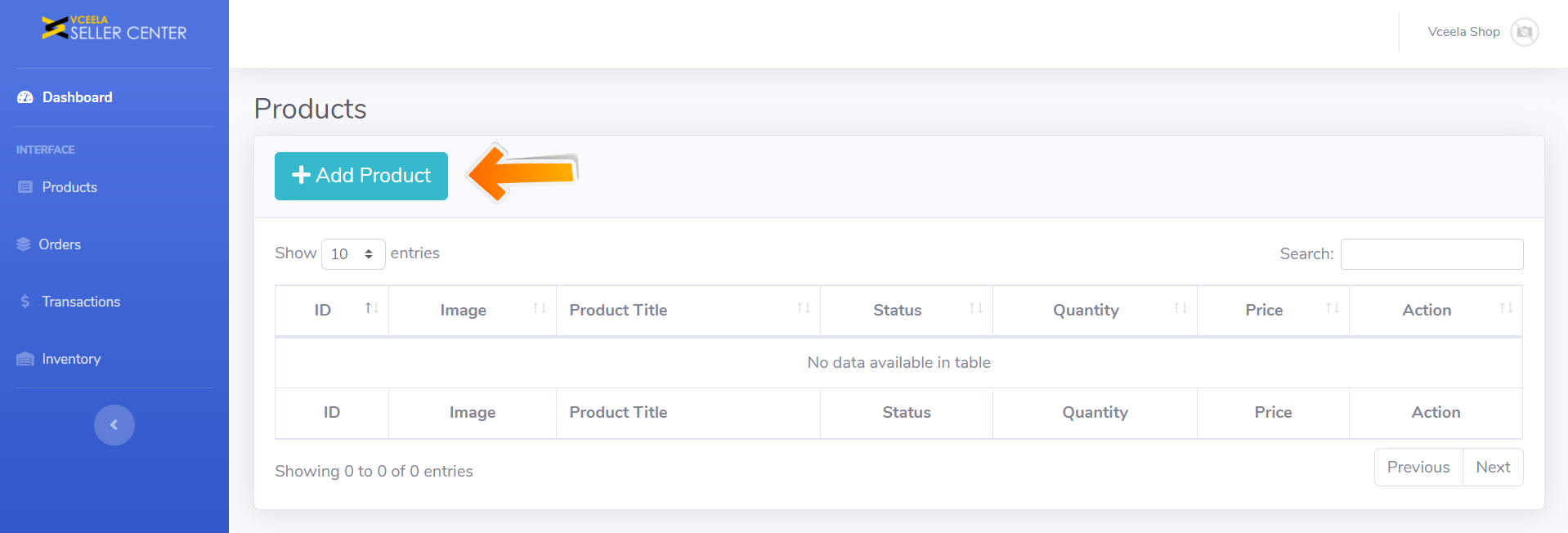
4. Fill the Information.
Fill all the information regarding the product and click on the tick button.
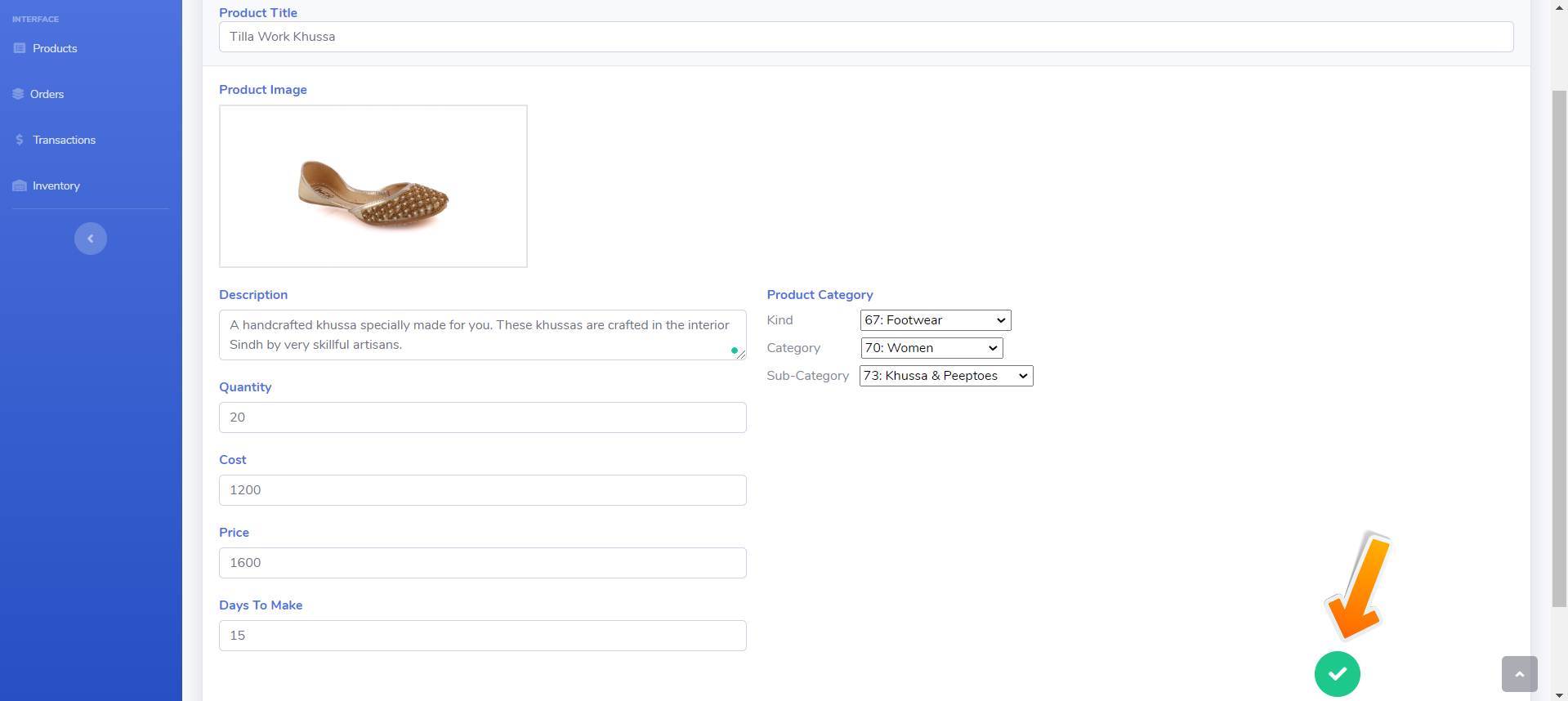
5. Product Added.
Now our publishing team will review your product and it will be added to your shop.
This is how you can create your own Vceela shop in 5 simple steps. Check out "How to Add Products into your shop?" and start selling now!
If you face any problem during the process you can reach out to us in the following ways:
Call/Whatsapp: +92 333 4690403
Email: info@vceela.com