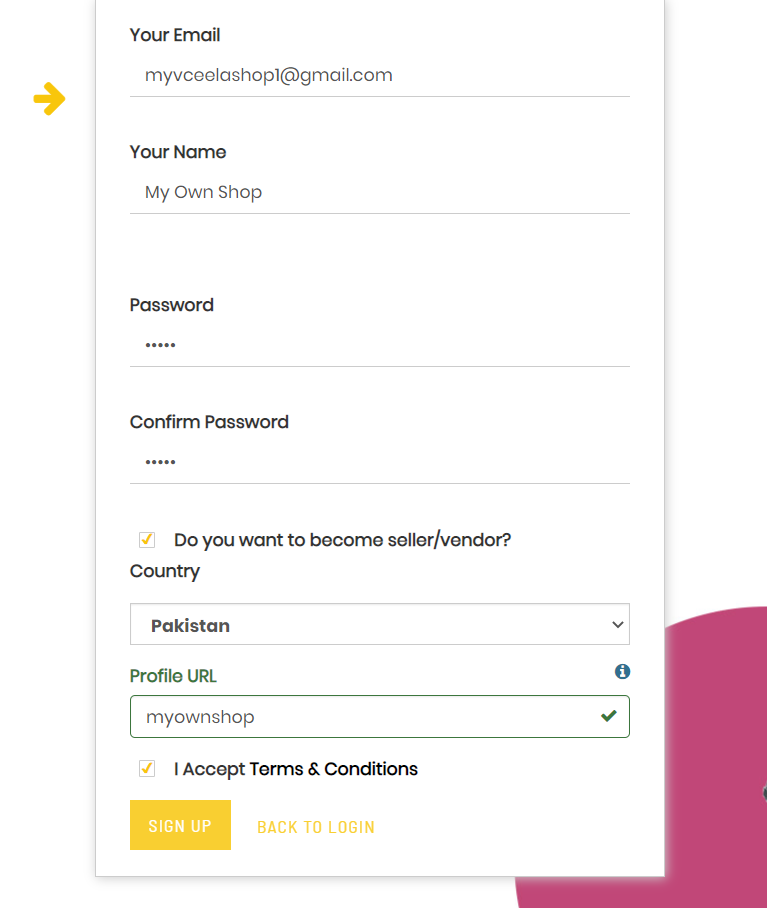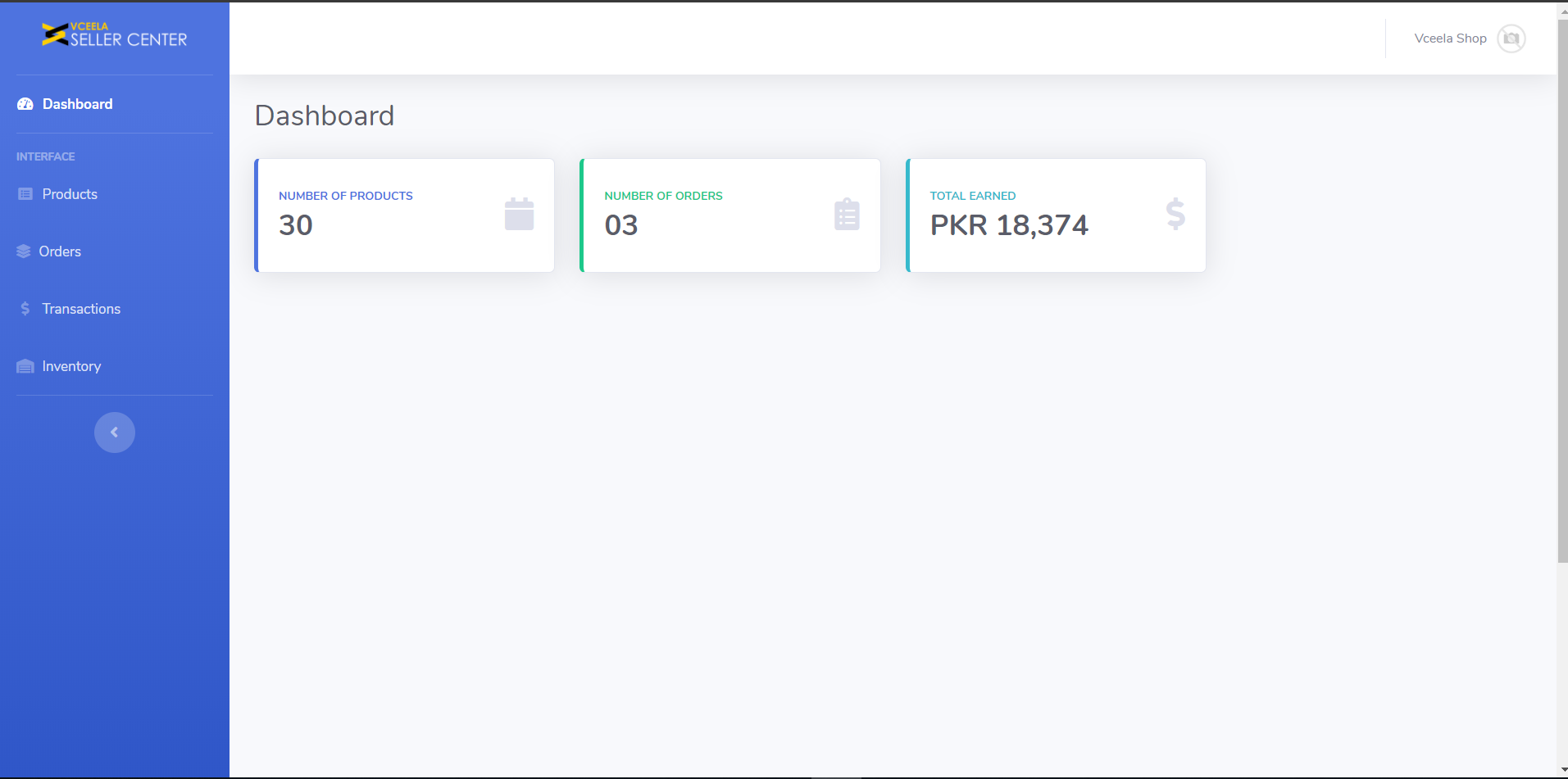Making your own shop using Seller Center
1. Decide what you want to sell?
Before setting up your shop, you should know what do you want to sell. You should sell something that makes you feel comfortable and happy. You can sell a single type of product or a related group of products. Look at what others are selling on Vceela for ideas on what you can sell then figure out how to sell that item or a similar item your way.
2. Get a Vceela Account.
Once you figure out, what you want to sell. You need to sign up for the Vceela account and this account will be your digital shop. Step by step process of creating a Vceela account is given below:
2.1. Go to the Vceela Seller Center.
Go to your favorite browser and type "http://sellercenter.vceela.com/ " and press enter.
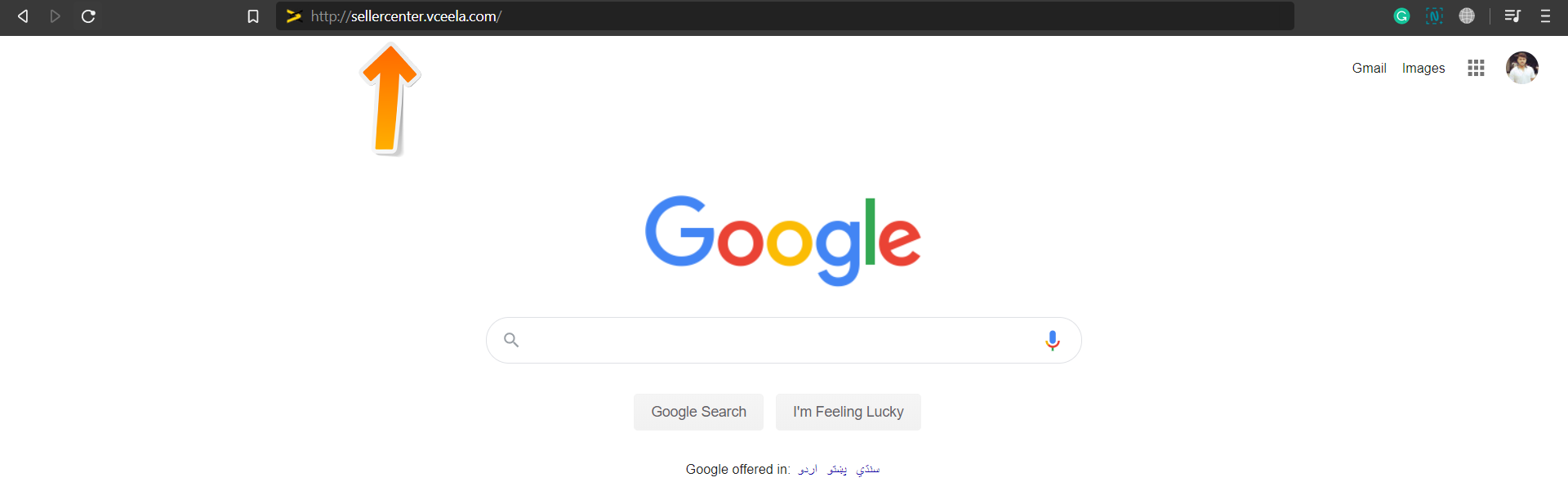
2.2. Create Your Account/Shop.
Now click on the "Create an Account" option.
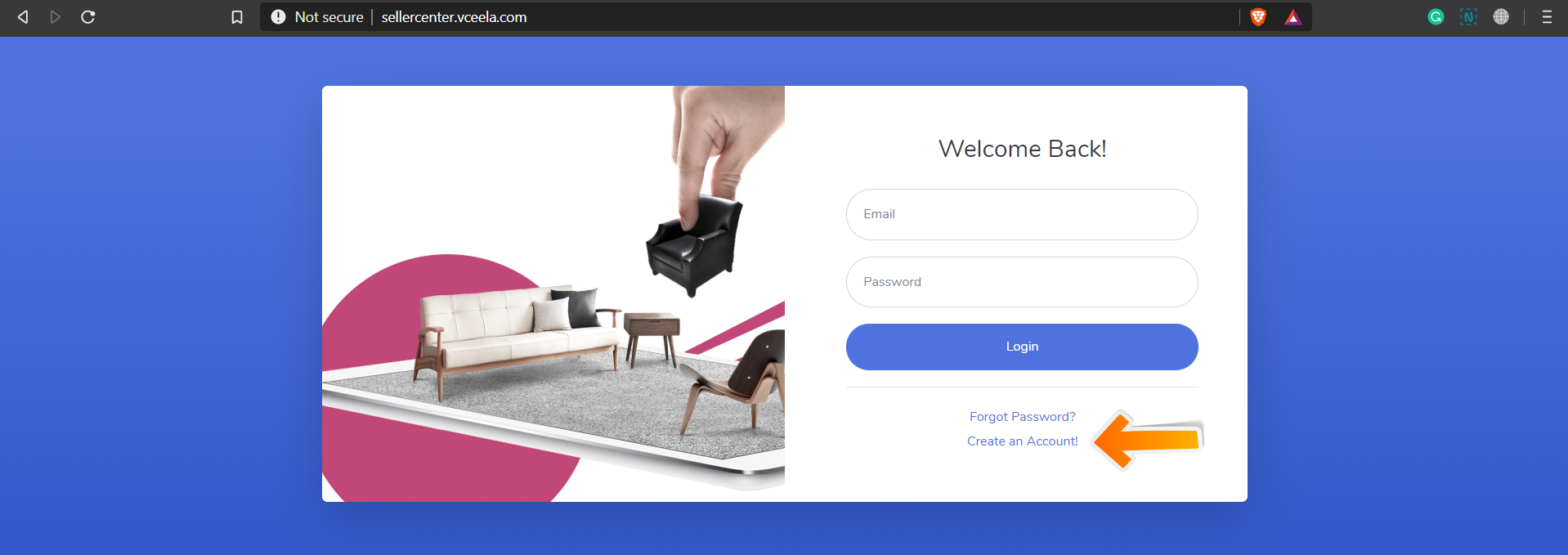
2.3. Fill in your Information.
Fill the form on the sign-up page. Enter your email address, Your shop name in your name field, Set a unique password, check the box "Do you want to become seller/vendor?", enter your profile URL(It could be anything that you want to display in the URL field of the browser). Check the box "I Accept Terms & Conditions" and click the Sign-Up button.
2.4. Welcome to Seller Dashboard.
Once you sign up, a new screen will appear, as shown in the image below.
2.5. Go to Your Profile.
Now to update your profile information, click on Vceela Shop, on the top-right corner of the screen and click profile.
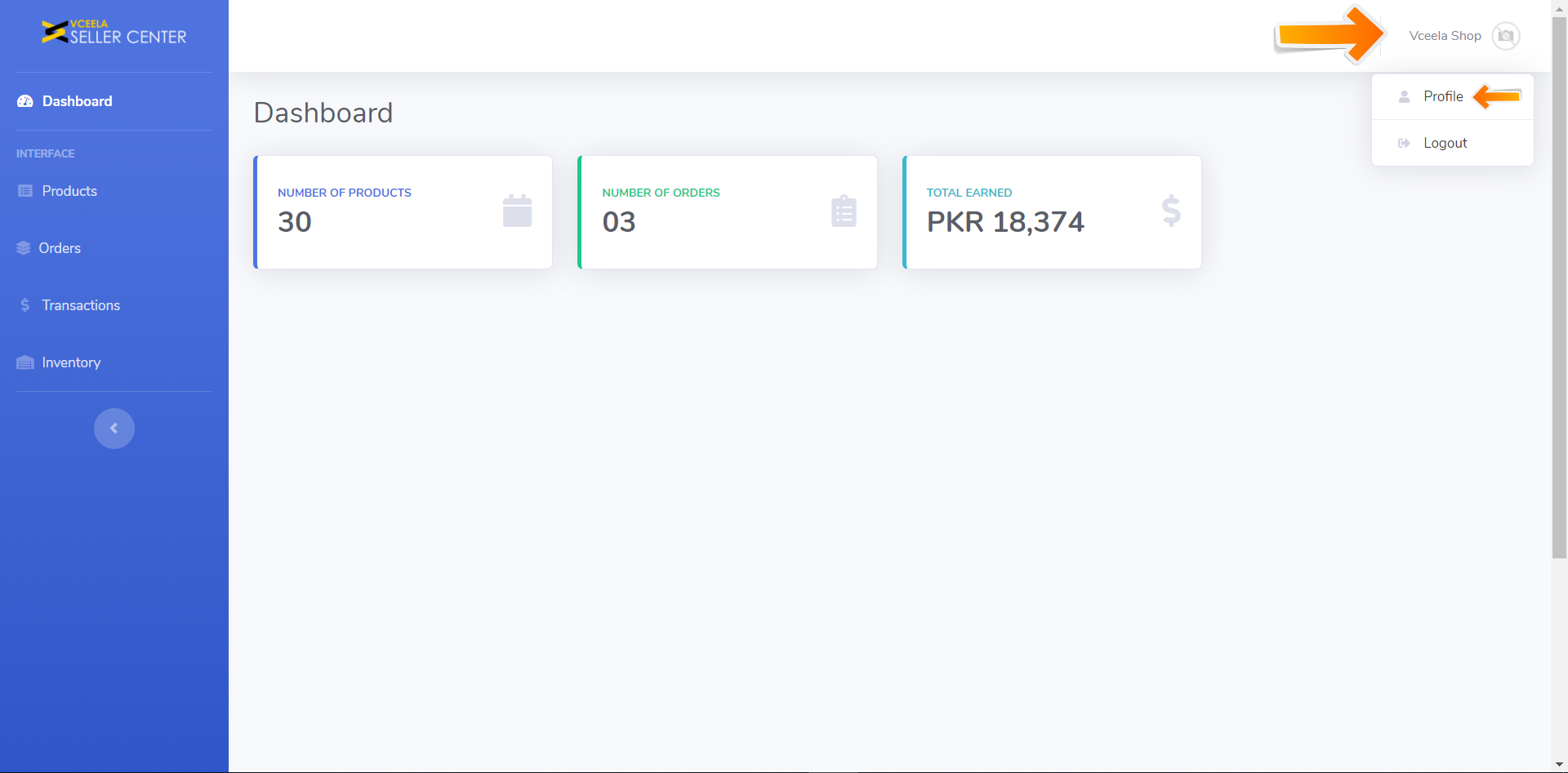
2.6. Update Your Info.
Click on "Edit" to update or edit the information.
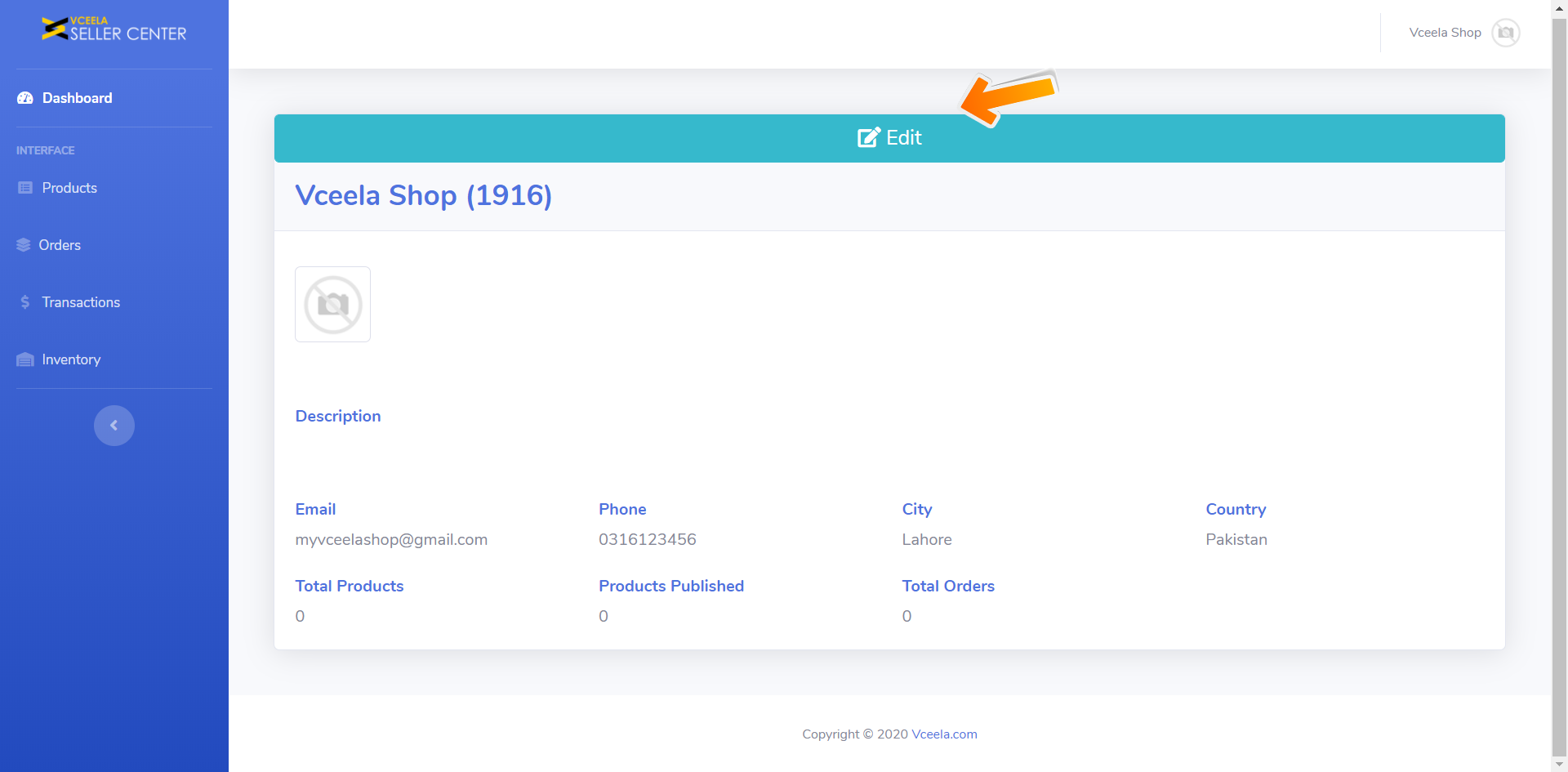
2.7. Edit and Save.
Now you can update all the information. Once you are done adding the information, click on the tick button at the bottom.
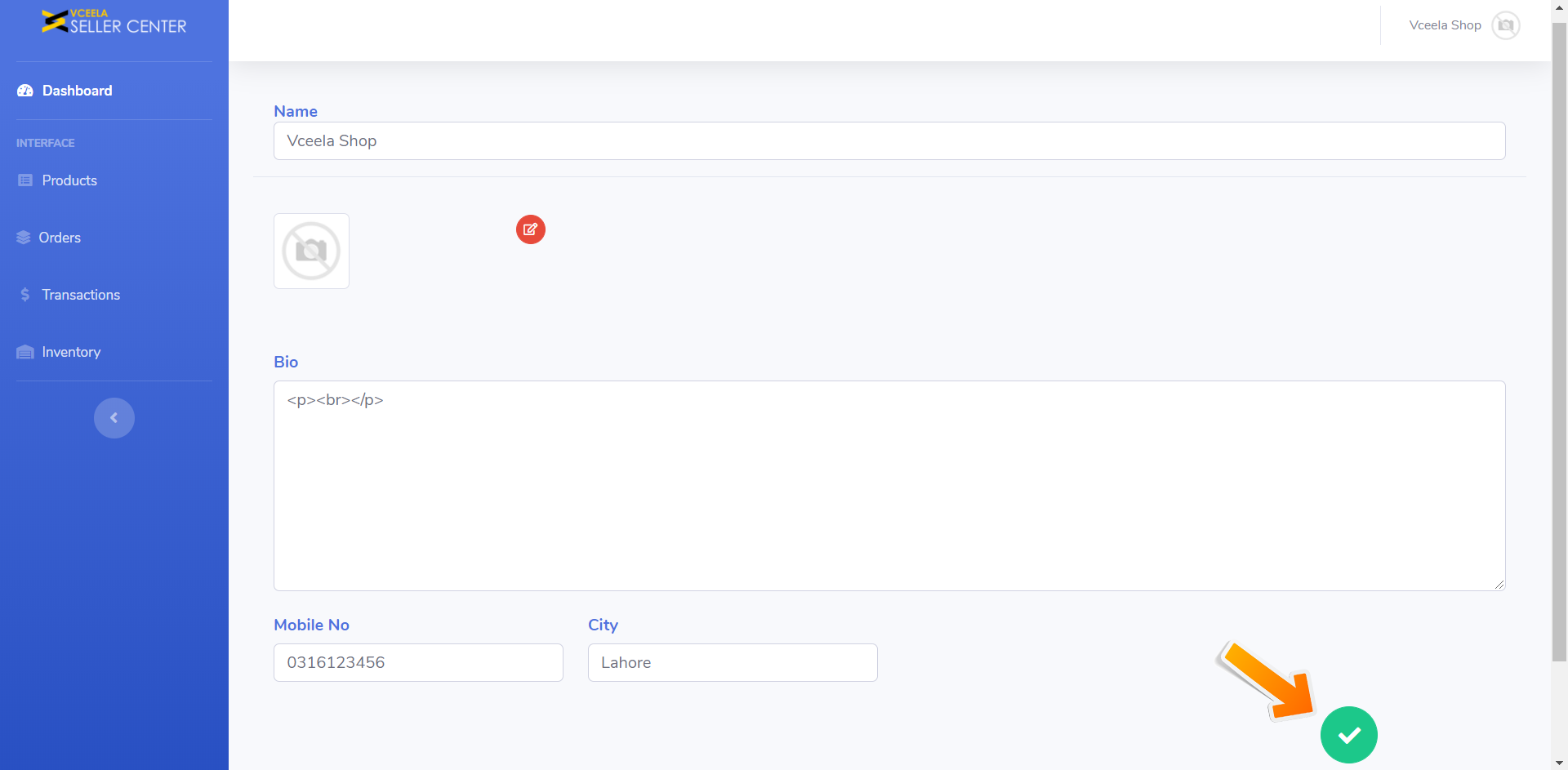
This is how you can create your own Vceela shop in 7 simple steps. Check out "How to Add Products into your shop?" and start selling now!
If you face any problem during the process you can reach out to us in the following ways:
Call/Whatsapp: +92 333 4690403
Email: info@vceela.com